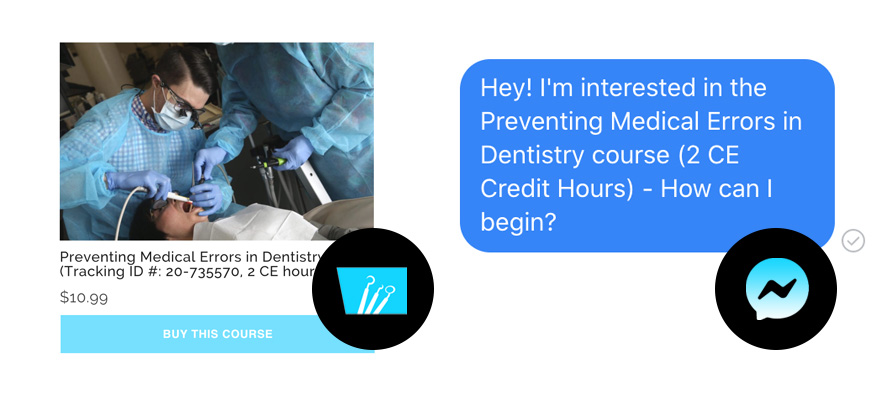On behalf of myself and our entire team, we thank you for taking that first step to take a CE course!
There are two ways to get set up to take our courses:
-
- Online through our Elite Class Archives
(scroll down from the gray header and find the course you are interested in taking online.)
- Guided Courses through Facebook Messenger
My team and I have created these two styles with you in mind—so that you can take these courses in the way that works best for you.
Please review all preliminary information and Frequently Asked Questions below prior to your course selections and I look forward to partnering with you to get your course certifications.
All the best,

Adela E. Mills
What’s the difference between Online Courses and Guided Courses?
Online courses are courses and quizzes provided entirely through our online portal, Elite Dental Hygiene Class Archives. The courses are programmed to be taken entirely online at your own pace – with no human interaction needed. The user is able to register, view lesson plans, take quizzes and receive certification all online.
Guided Courses are courses provided directly with interaction and guidance on Messenger, based on your class selection interest. Lesson and quiz materials are provided among class enrollment purchase.
These courses have been approved by CE Broker board of dentistry for continuing education certification for all state of Florida dental licensees.
Alright, so I want to enroll in Online Courses. What can I expect and how do I do this?
We recommend anyone interested in taking an online course be familiar with utilizing basic online course portals and be familiar with the user-registration process.
Here are the considerations to expect when you enroll in a CE course through our Elite Dental Hygiene Class Archives:
- Go to the Elite Class Archives page, scroll down from the gray header and find the course you are interested in taking online.
- Click on the ‘Buy This Course’ button
- You will need to register yourself in order to purchase and take the course online. Click ‘Register’
- When you register, your username will be the name printed on your certification. Please ensure you enter your username as your first and last name hyphenated. (Example: Jane-Doe)
- Add email and create your password, then click on the ‘Register’ button
- The next page will take you to a order confirmation page to place your order. Click on ‘Place Order’ and you will be taken to PayPal to complete your order with paying by credit card or through PayPal.
- Once you finish payment, you must click on ‘Return to Merchant’ in order to continue taking the course.
- You will return to the order page. Click on the title of your course (in blue) to initiate the course.
- Follow the steps of viewing the lesson course and then taking the course exam. Part of the exam is a included survey that must be taken as part of the quality control process.
- Upon quiz completion, if the exam is a passing grade, you will see the ability to view certification – it is a button below the course overview. You may retake the quiz as many times as needed to obtain a 70% passing grade required for certification.
- Open and print the Certification.
When I pay to enroll in an online course, is my payment secure?
Yes. Your payment is secure – it is managed by our PayPal merchant, that accepts credit cards, debit cards and also PayPal accounts for payment processing. Every transaction is secure.
I’d like to take a course remotely but would rather do it interacting with a person (for my sanity!) – How can I do this?
You can absolutely take a course remotely without utilizing our portal. This can all be done with guided courses through Facebook Messenger.
Before you interact through Facebook Messenger – please be ready with the following:
- Your Zelle or Venmo account (this will be used for payment processing for enrollment)
- Adobe Acrobat PDF Viewer and an accessible printer/scanner (in case you need to print and take a printed exam)
- Please note that guided classes may have an administrative surcharge.